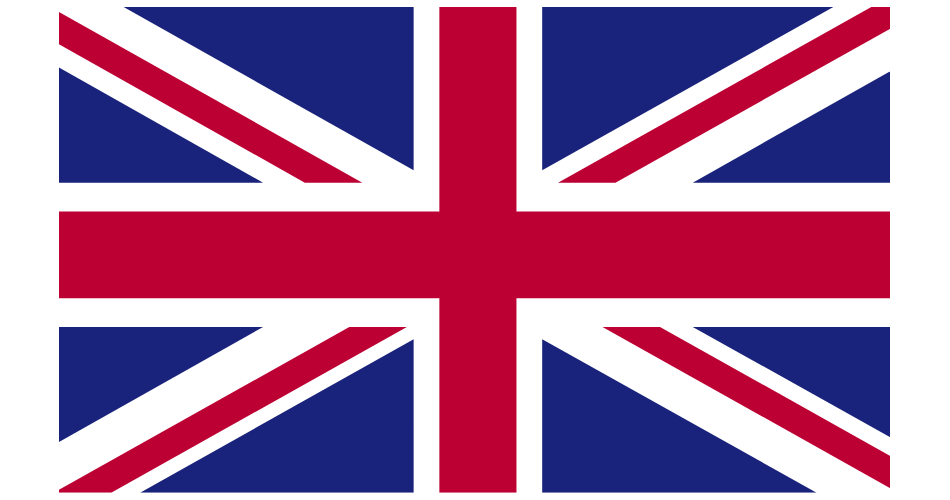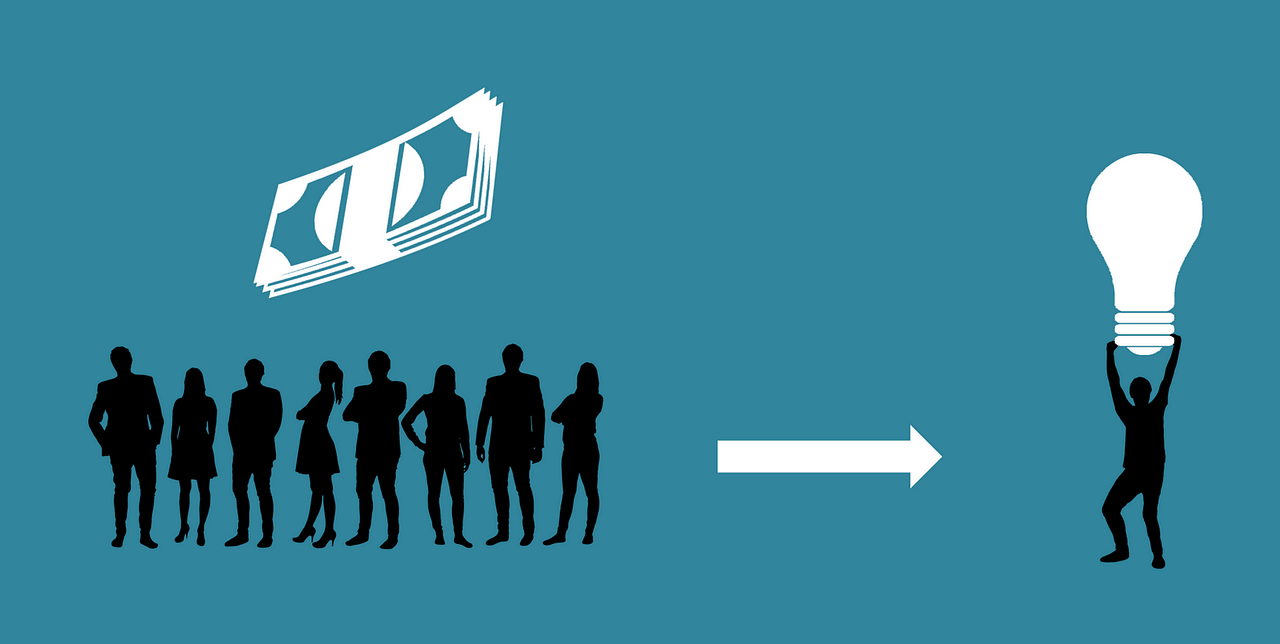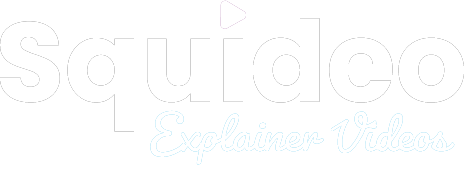Squideo’s Favourites: The Best Animation Techniques
There are hundreds of animation techniques out there, which the producers at Squideo have had plenty of opportunities to play and experiment with when creating videos for our clients. Now we’re asking them to pick the best of these animation techniques, giving us a rundown of their tried-and-true favourites.
Read on for Squideo’s top six favourite animation techniques and remember, if you’ve got a video project, get in touch.
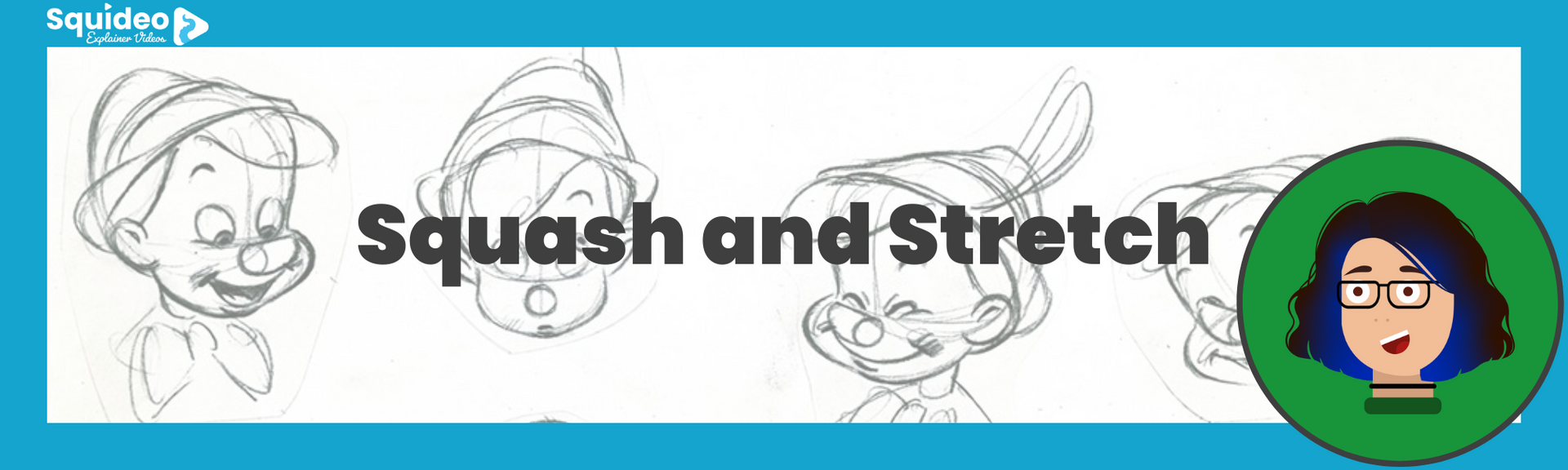
01. Squash and Stretch
Starting with a classic, Creative Director Hannah Bales chose the ‘Squash and Stretch’ technique – which is featured in the 12 Principles of Animation, used by the Walt Disney Studios since the 1930s. These twelve principles were introduced at the company to make animated characters look more realistic.
‘Squash and Stretch’ is used to give a sense of weight or flexibility to objects and people. Think about a bouncing ball: to animate its landing, when the ball hits the floor the ball should squash flat and stretch wide, replicating the impact.
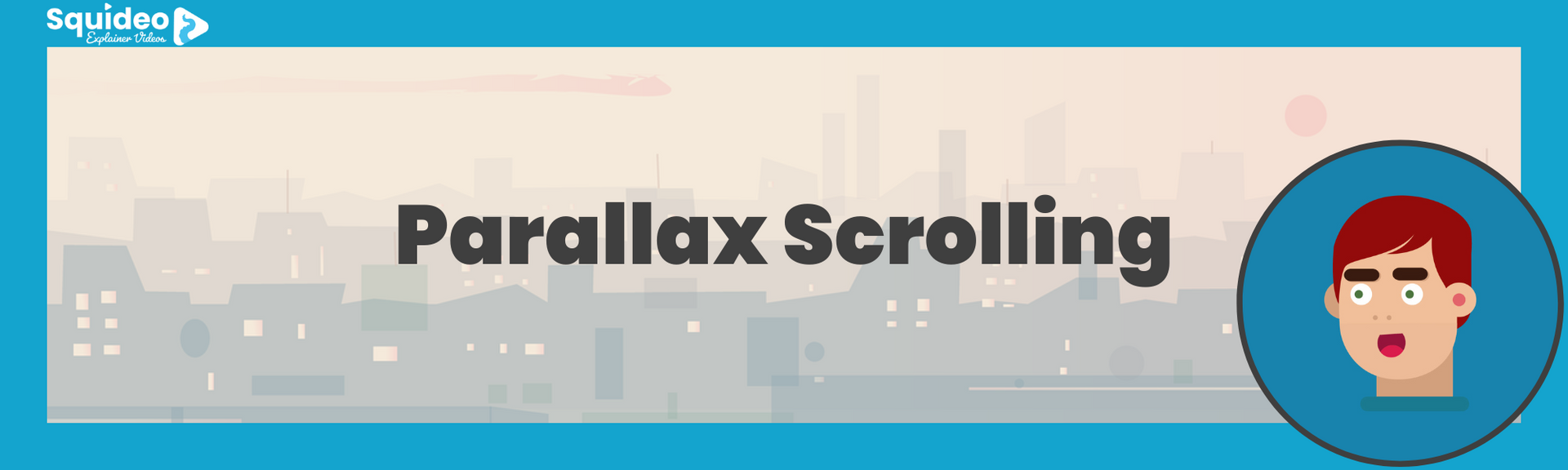
02. Parallax Scrolling
Video Producer Adam Leveson chose ‘Parallax Scrolling’, an interesting animation technique that is used in videos and web and game design. This technique creates the illusion of depth in a two-dimensional image. In ‘Parallax Scrolling’ background images move past the camera more slowly than foreground images, from the perspective of an observer.
The video game Moon Patrol (1982) by Takashi Nishiyama is often credited with the creation of this animation technique, but really it dates back to the 1930s – much like ‘Squash and Stretch’ – with the multiplane camera.

03. Continuous Scenes
Our second Creative Director, Ben Underwood, choose a technique we recently used in videos for Turtle Blue and Inntravel: ‘Continuous Scenes.’ Like ‘Parallax Scrolling’, this technique adds depth and creates an immersive animated scene.
Instead of transitioning from scene to scene to scene, like a PowerPoint jumping from one slide to the next, ‘Continuous Scenes’ pan across one long animated background to simulate movement. Watch Turtle Blue to see how it’s done!

04. Frames per Second
Adjusting the ‘Frames per Second’ (FPS) of a video can completely alter the style and feel of the animation, which is why this was Sarah Irwin’s pick, another one of Squideo’s fantastic Video Producers. The more frames per second, the smoother the animation. Going back to the 12 Principles of Animation from the section on ‘Squash and Stretch’, this higher FPS factors into the principle of ‘Spacing and Timing.’
While a high FPS is common – 60FPS is the most commonly used in Squideo videos – sometimes, a slower FPS can be used to create a truly unique style. 10 to 15FPS was used in the videos Squideo created for Soirée and Crohn’s and Colitis UK.
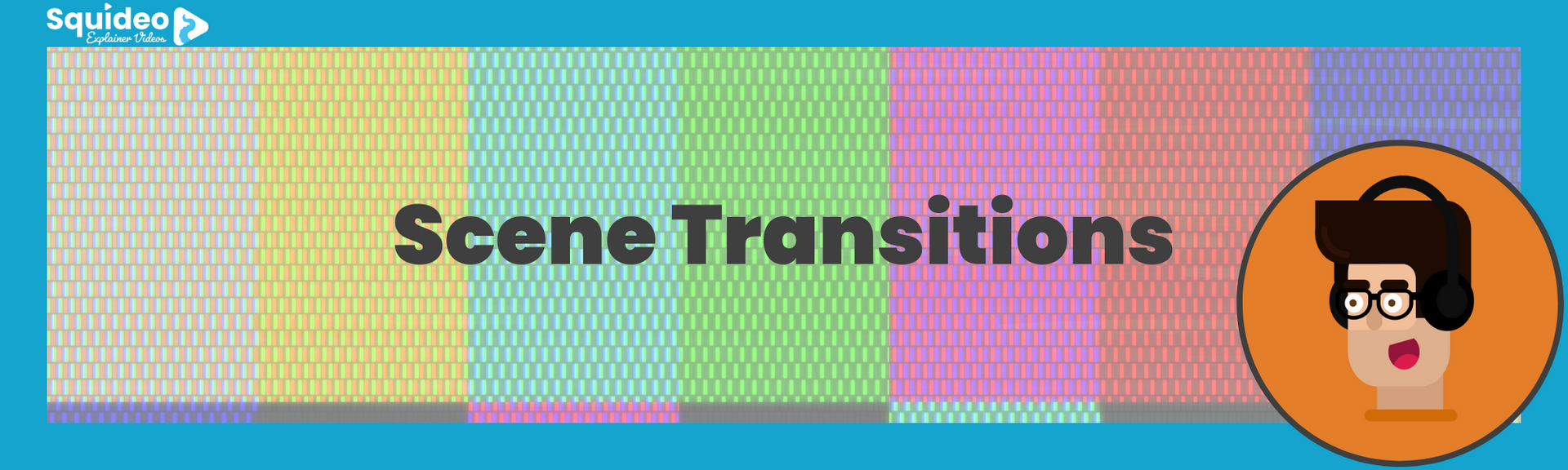
05. Scene Transitions
Production Manager Callum Major, a former Squideo Video Producer, chose the opposite of Ben’s ‘Continuous Scenes’ with his pick: ‘Scene Transitions.’ There are a lot of transitions available to take the viewer from one scene to the next, from sudden cuts to a line wipe. The right transition can add depth, colour and uniqueness.
In recent Squideo videos, we have used brand colours and scene elements such as icons to achieve a ‘Scene Transition’ – like in our video for Hubb Pro. Inntravel featured a unique transition through the use of environment, switching into a new scene by zooming into a poster or panning to a window.
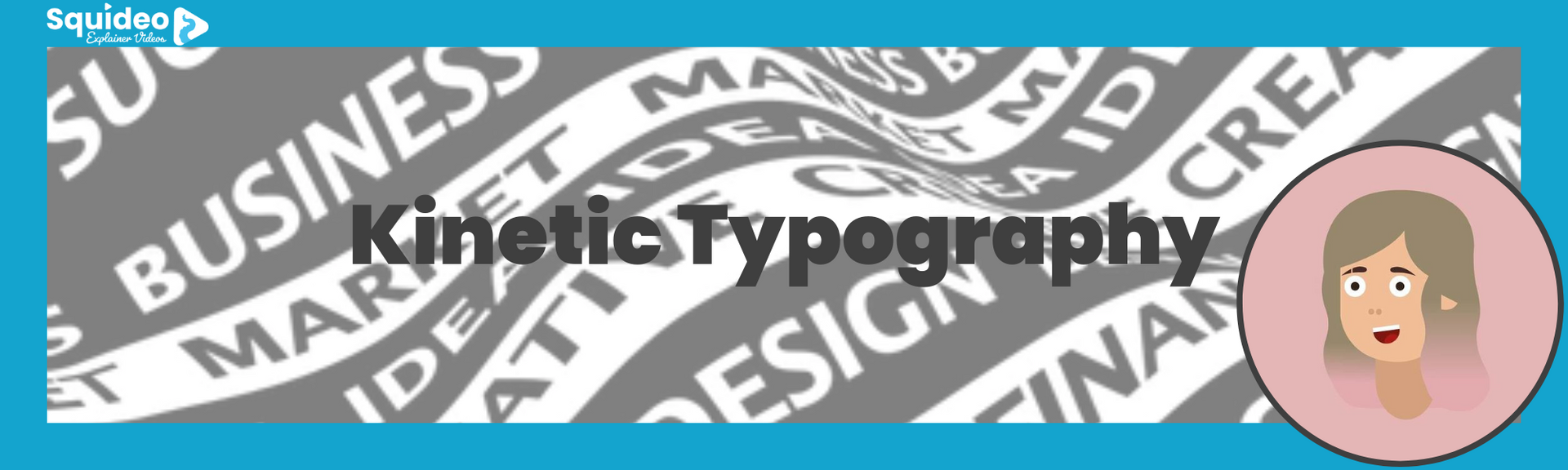
06. Kinetic Typography
Video Producer Lesley Ovington picked a classic to end on: ‘Kinetic Typography.’ This is the creation of moving text, which is a popular motion graphic design. With ‘Kinetic Typography’, letters can expand, shrink, fly… the only limit is an animator’s imagination. This technique can be used on one or two key words or used to create elaborate animated sequences with longer bodies of text.
This technique elevates static text, encouraging viewers to read and remember the message you want your video to impart. Squideo recently used ‘Kinetic Typography’ in our video for Bleach Cyber.
Create a Video With Squideo
Ready to create a video full of creative animation techniques? Watch the video below to get a better understanding of how Squideo can help promote your business, then get in touch with us to find out more!